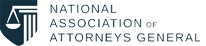This page is to be used to test all logins for the Altai/WordPress SSO. The goal is to confirm that each role is coming over from Altai and being properly assigned to the user. The page includes a number of rows with each row being visible based on the user's role.
Here's how to use this page and testing:
- Use the master SSO Testing Users Tracking Sheet
- Login with each role in a browser that you can use for testing (we recommend using a separate Chrome User or another browser where you can delete the cookies after testing).
- Login with a test username and password through the Azure B2C login
- When you return you should see the blocks associated with that user.
- Update the tracking sheet with your testing results and notes
Non-Logged In User
If you are seeing this block of copy, you are not logged in. You should not be seeing any other blocks of copy.